How to Create a Backup for Your Website
Important: This is the correct method for creating backups and we do not recommend any other...
To add a new domain or subdomain, follow these steps:
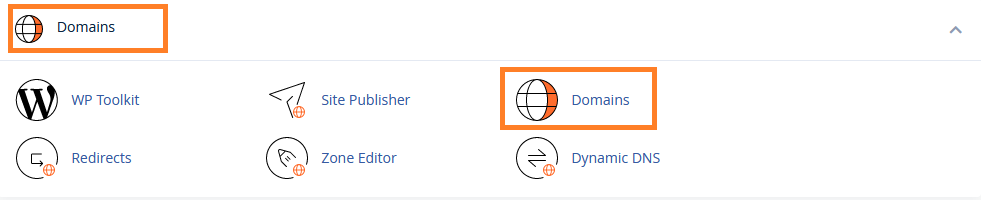
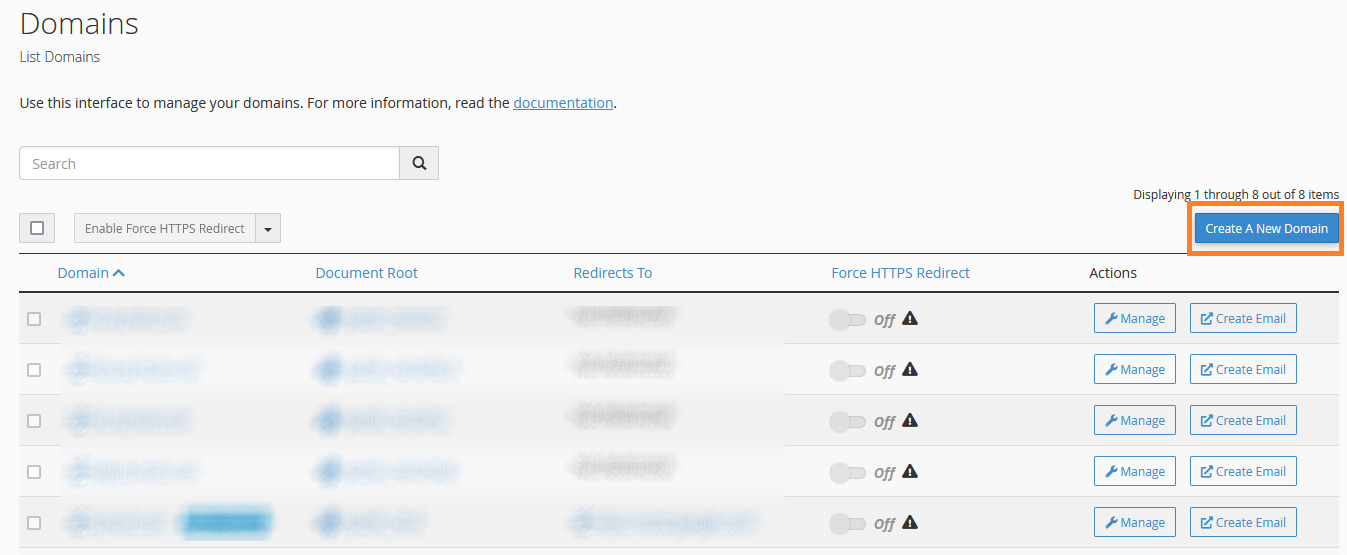
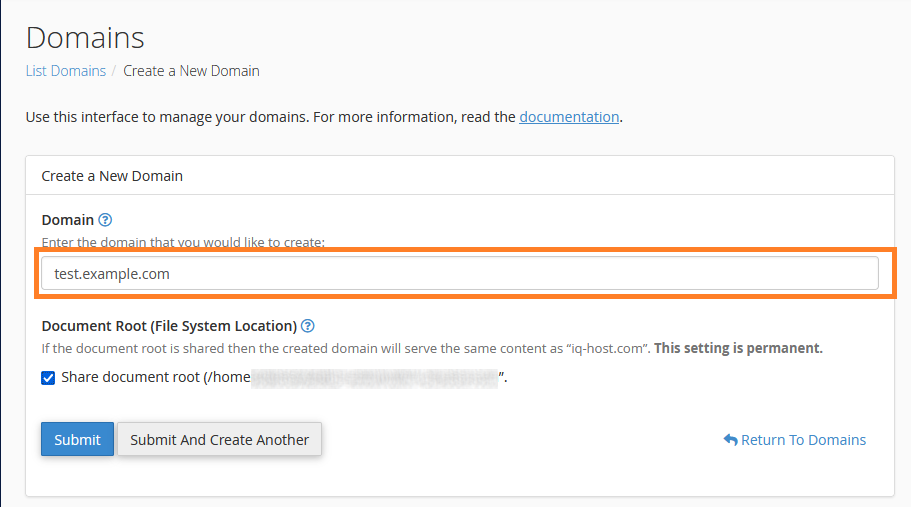
Share document root if you want the domain or subdomain to work separately from the main website domain, then specify a new path for it as shown in the image below: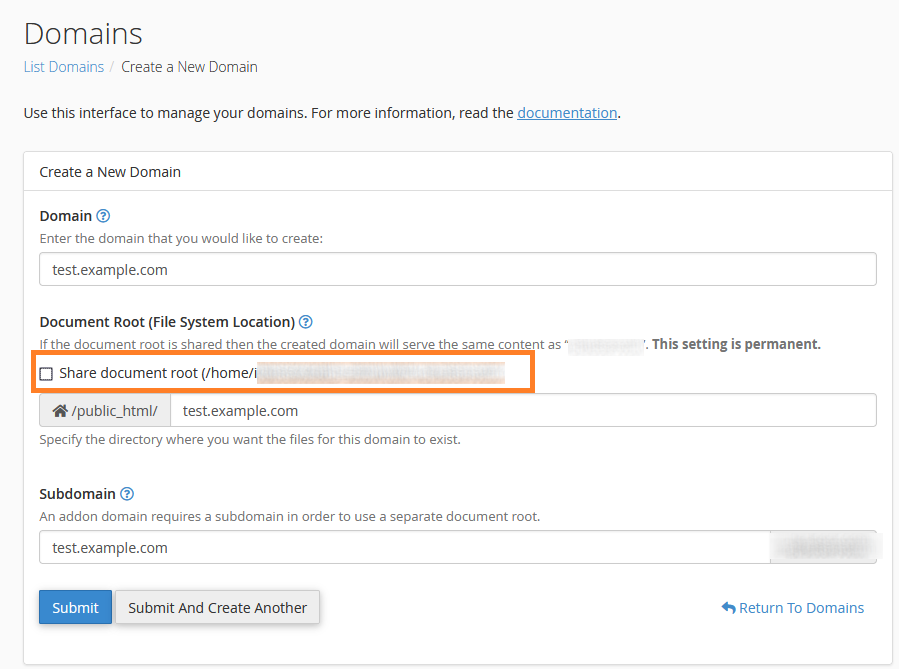
Important: This is the correct method for creating backups and we do not recommend any other...
To add a custom email account to Microsoft Outlook, follow these steps: Prerequisites First...
You can log into cPanel control panel in several ways. Follow these steps: Method One: Direct...
After creating the email account following the instructions, you can access and manage your email...
To protect a folder with a password through cPanel control panel, follow these steps: Step One:...